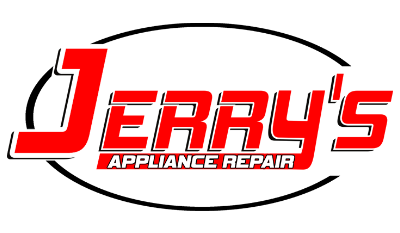December 27, 2017
Oven Repair
The bake element of an oven is what heats up the air inside the appliance so it can bake. If this part is physically damaged, such as by the terminals breaking, or electrically damaged, by either burning or shorting out, this part will need to be replaced. Order part #WB44T10060 for any GE brand range and replace the element by following the below steps.
- Unplug the oven or flip open the circuit breaker to power down the appliance.
- Remove the oven door. Open the door so you can access and pry open the hinge locks. Then partially shut the door and pull the door fully free.
- Remove the racks.
- Unscrew the old baking element. Then carefully pull it a few inches towards you so you can access the terminals. Remove the wires from the terminals with a flat head screwdriver, and make sure the wires don’t fall back into the interior of the oven where you can’t reach them.
- Flatten the wire terminals carefully with pliers. Then place the new element loosely on the bottom of the oven and clamp the wires to the element.
- Push the end of the element into the depression and screw into position.Â
- Replace the racks and the oven door. Take care with the door to ensure the glass front doesn’t crack.
Ovens are major appliances but each repair only needs a few tools and a few minutes. Go to Jerry’s Appliance Repair for more procedures and troubleshooting tips for ranges and other appliances around the house.

Oct. 17, 2019
How to Replace the Handle on Your Oven

Oct. 07, 2019
Soap Not Dissolving in Dishwasher

Sep. 29, 2019
Why Won’t My Washing Machine Stop Spinning?

Sep. 16, 2019
How to Replace the Door Panel on a Dishwasher

Sep. 09, 2019
Samsung Top Load Washer Lid Lock Repair

Aug. 22, 2019
Kenmore and Frigidaire Wall Ovens Recalled

Aug. 16, 2019
What to Do When an Oven Door Will Not Unlock

Aug. 06, 2019
How to Replace a Refrigerator Light

Jul. 29, 2019
Reasons Your Dishwasher Takes Forever to Fill

Jul. 22, 2019
Fixing a Washer That is Not Filling Fast Enough

Jul. 16, 2019
What to Check When The Oven Door Won’t Close

Jun. 27, 2019